Recent Working Directory
RWD is a simple command line untility for bash users to quickly bookmark and navigate to recent working directories.
Getting tired of having to “cd” a dozen times just to move between directories? Need bash to pick up on where you left off on launch? Then
rwd might be the useful to you.Type: bash CLI utility
Role: design, development and maintenance
Implementation: shell script
Date: 2020
︎︎︎view source
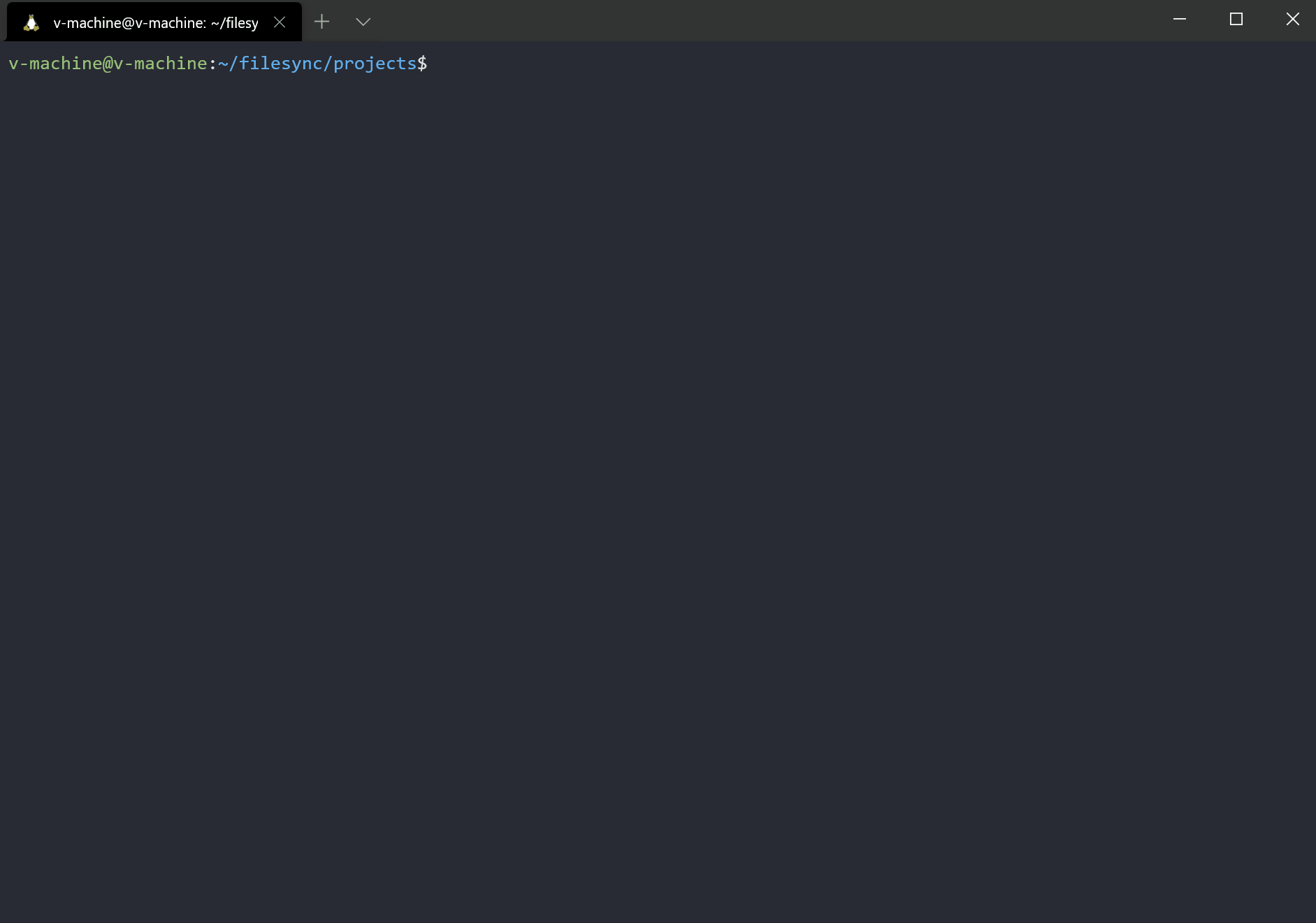
rwd simplifies file traversal within bash
Installation
$ git clone https://github.com/v-machine/rwd.git
$ sh install.shImport Bookmark
Move prior
.rwd_aliases into the source folder.Usage
$ rwd [OPTION...] { <BOOKMARK> | <BOOKMARK> <PATH> }Options
-l List bookmark(s) and its linked path
-d Deletes bookmark(s)
-e Terminate shell and pick up from where you left off
-a Apply to all bookmarks
-s Slience all warning messagesExamples
To encourage brevity, the bookmark is limited to 4 alphanumeric characters. Adding
rwd <BOOKMARK> <PATH> and navigating rwd <BOOKMARK> to bookmark require no optional argument. If no arguments are passed, rwd simply navigate to the last used bookmark.Adding bookmarks
$ rwd dir1 .
# bookmark current directory with "dir1"
$ rwd dir2 ..
# bookmark parent directory with "dir2"
$ rwd prj2 /home/.../project/
# bookmark "/home/.../project/" with "prj2"
$ rwd prj2 /home/.../new_project/
# overwrite the path of "prj2"
$ rwd -s prj2 /home/.../new_project/
# overwrite the path of "prj2" silentlyNavigting to bookmarks
$ rwd
# cd to the last used/modified bookmark
$ rwd dir1
# cd to "dir11"
List Bookmarks
$ rwd -l
# list the last used/modified bookmark and path
$ rwd -l prj2
# list the bookmark "prj2" and path
$ rwd -la
# list all bookmarks and pathsDelete Bookmarks
$ rwd -d
# delete (without warning) the last used/modified bookmark and path
$ rwd -d dir1
# delete the bookmark "prj2" and path
$ rwd -das
# delete all bookmarks silently
Pick up where last left off
$ rwd -e
# bookmark current directory and terminate shell
# start at current directory upon relaunchLicense
Copyright (c) 2020 Vincent Mai
This program can be redistributed freely and/or modified under the terms of the GNU General Public License as published by the Free Software Foundation (version 3 or newer).